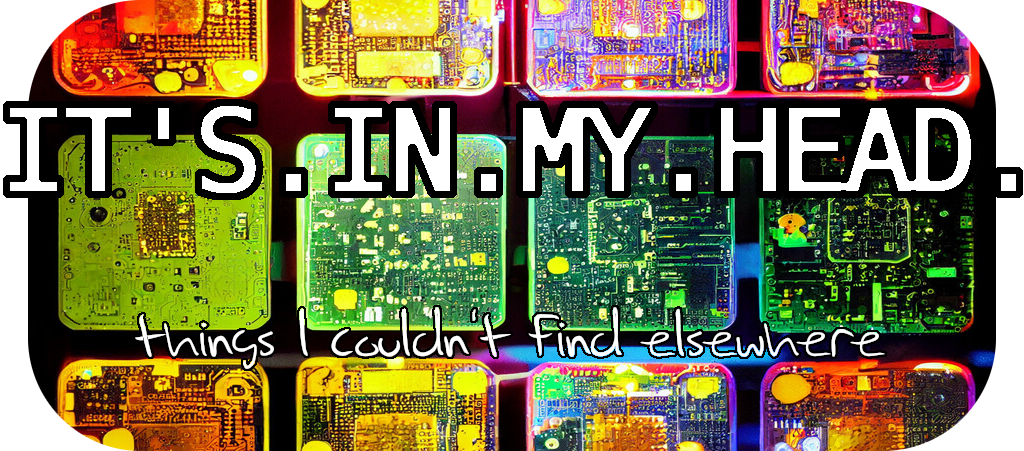Use an HP Compaq L2311c with Mac
The L2311c monitor is a "desktop hot-swappable" monitor to which you connect USB devices and ethernet, where you’re supposed to only then have to connect it to your computer via a single USB cable to access all of its functionality. On Windows.
Out of the box, the integrated webcam as well as USB keyboards and mice connected to its port work fine. The USB Ethernet (LAN7500) as well as USB Graphics (UFX7000) does not work however. LAN7500 Ethernet drivers are available here , and UFX7000 drivers are available here . (The latter link leads to a corrupt image and I’ve been unable to source a replacement. Thus I’ve not been able to get USB Graphics to work).
However, even after installing the LAN7500 drivers the Mac will not detect the network adapter. The reason is HP having changed the vendor and product ids - and this is what you’ll manually need to edit:
- Open Terminal, cd /System/Library/Extensions/LAN7500.kext/Contents
- sudo pico Info.plist - find the idProduct and idVendor keys
- Change idProduct to 1351 and idVendor to 1008
- cd back to /System/Library/Extensions and do kextload LAN7500.kext
The network adapter should now pop up in Network Preferences. Disclaimer: I’ve only tested this on a Mavericks late 2013 Macbook Pro Retina. I’m assuming it’ll work on many more configurations. (This post will be edited once/if I get USB Graphics working as well)