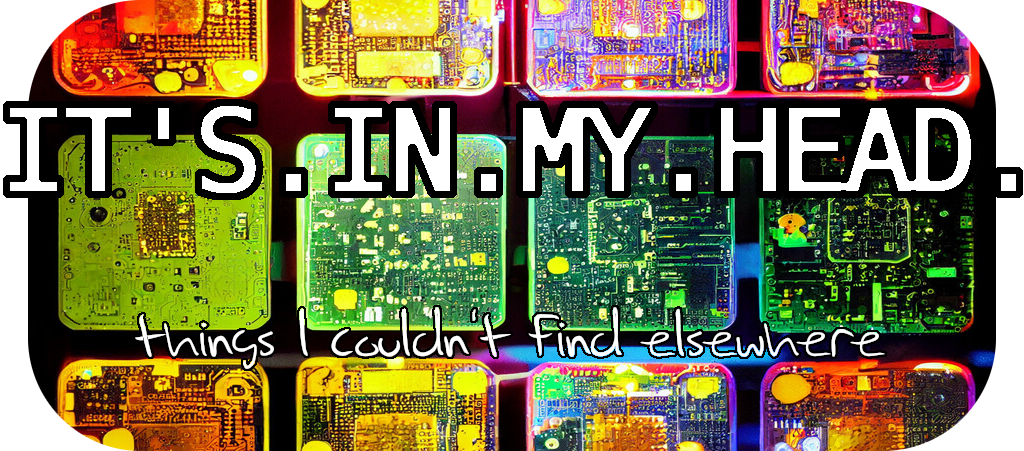This is a super traditional home page as we used to do them back in 1993. It belongs to Troed Sångberg, a hacker, dad, demoscener, cybersec professional, software engineer, futurist and above all someone who dives deep into whatever interests him for the moment and doesn’t stop until he feels he’s understood the complete picture.
The latest post describes how the fediverse is too offensive for Apple - but feel free to browse both Posts and Projects .
/Troed