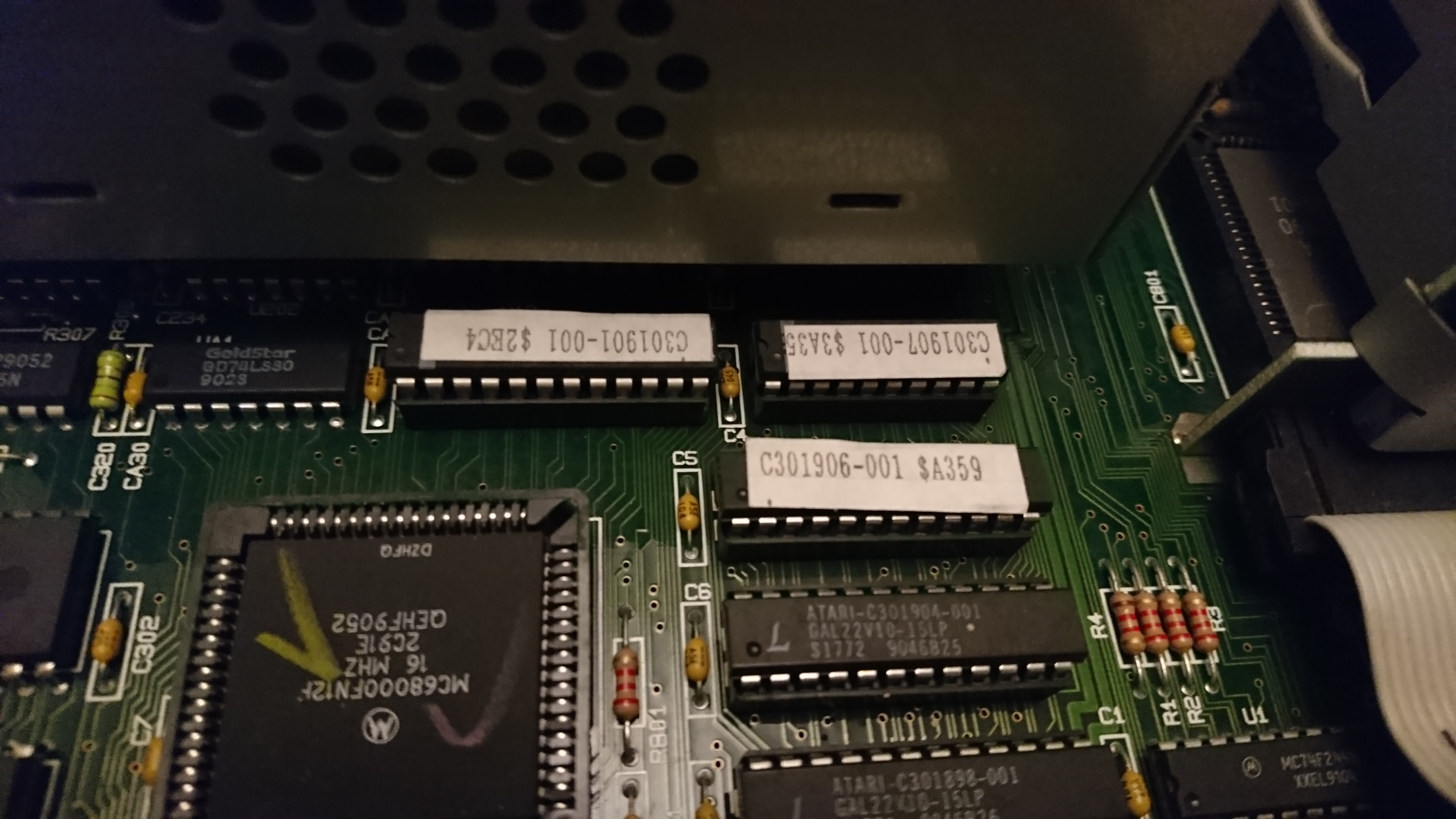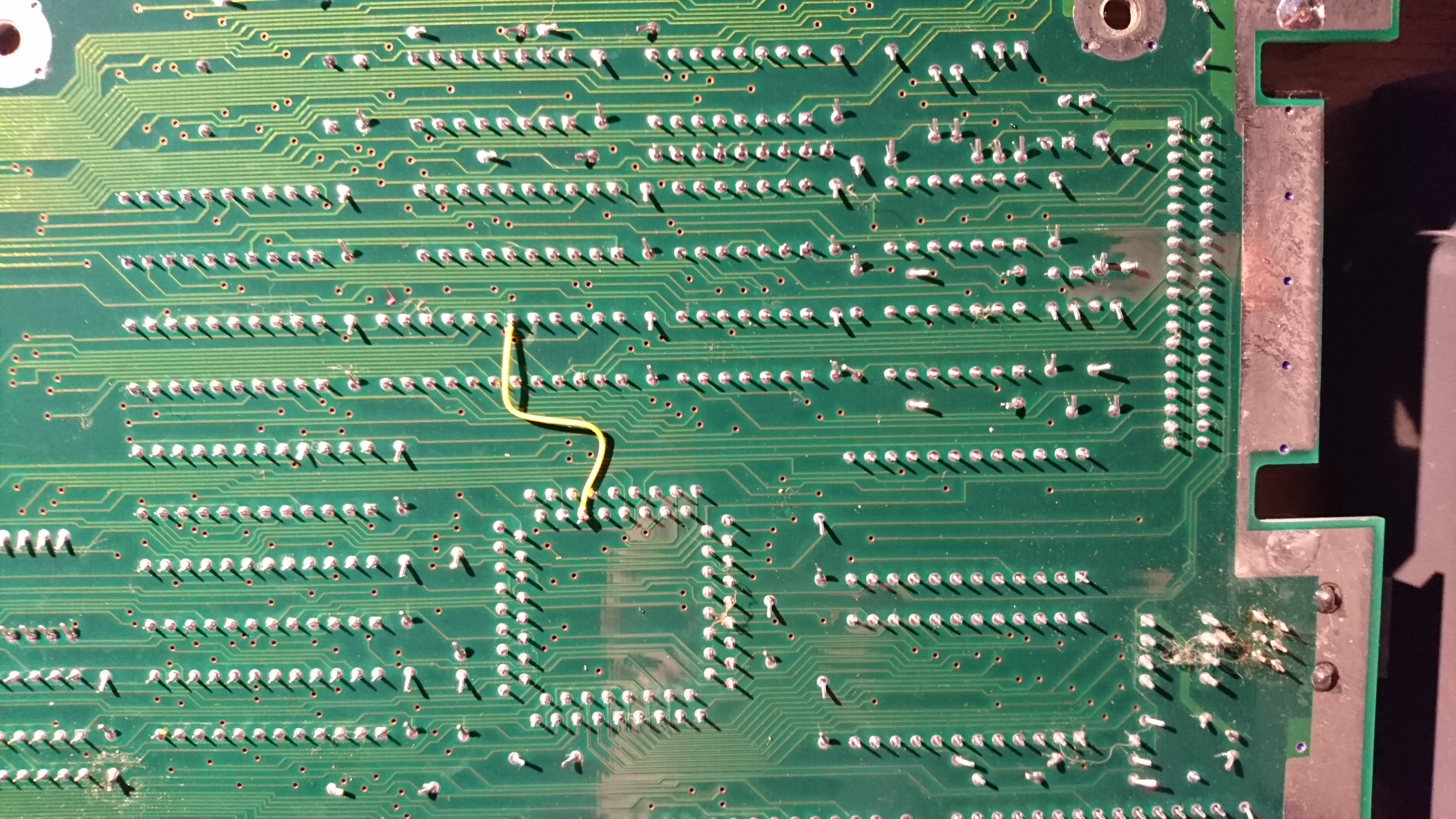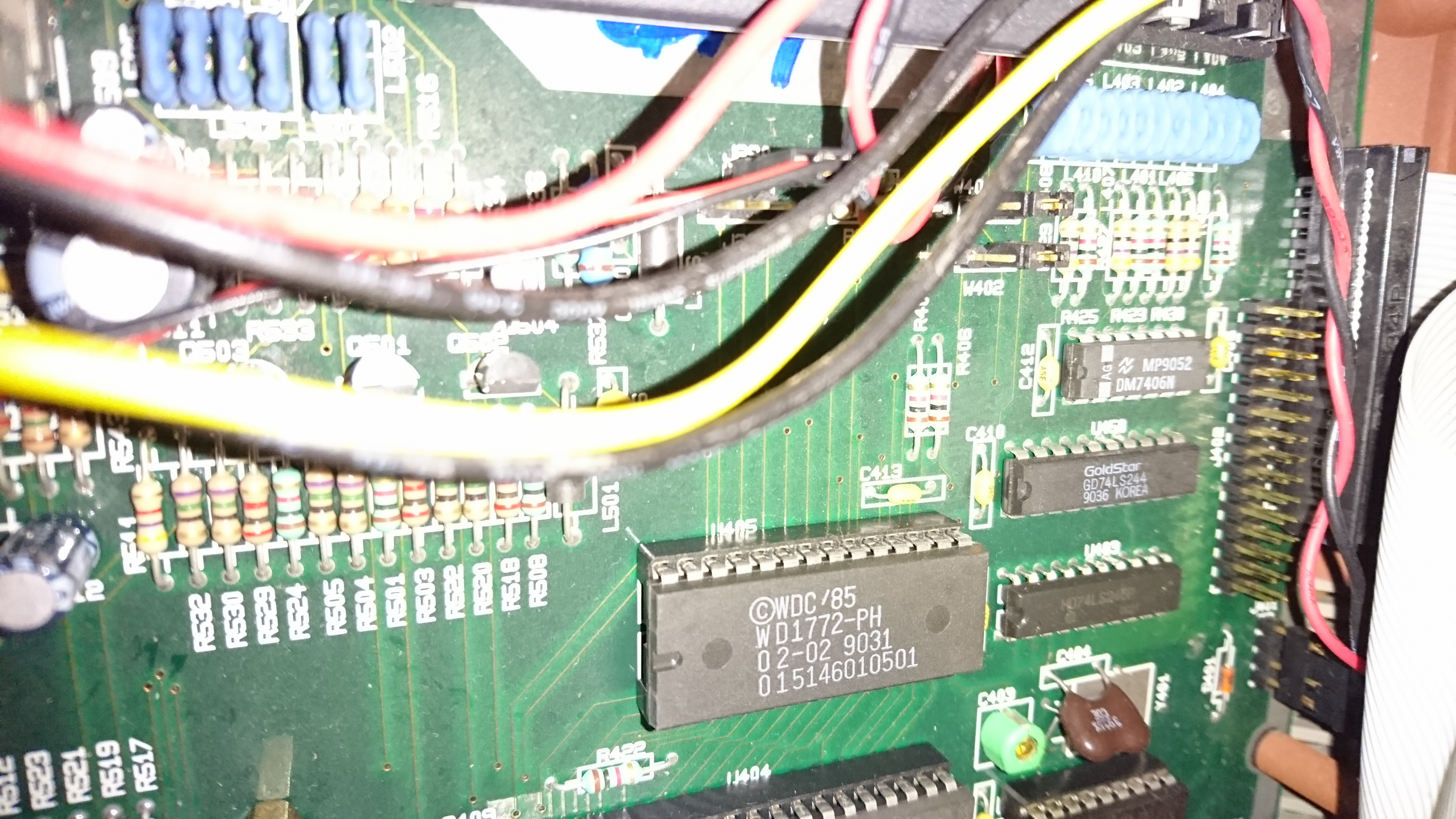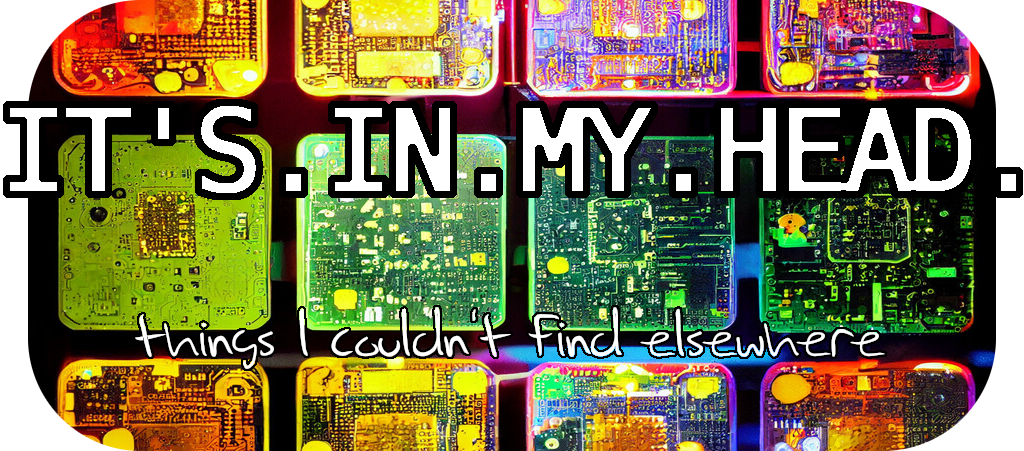Mega STE 1.44 HD floppy, FPU, fan and RTC upgrades
A few weeks ago I acquired a computer I never had the chance to play around with when it was new, an Atari Mega STE. It’s the culmination of Atari’s 16 bit line of computers, very compatible with the ST(E) range yet much more expandable, usually coming with a SCSI adapter and HD (1.44MB) floppy support. Besides the expandability, it can run at 16Mhz, with cache, compared to 8MHz for the rest of the ST(E) computers. It also has a socket for a 68881/68882 FPU. However, a few very early Mega STEs didn’t come with 1.44MB floppy support, and there aren’t really any Atari dealers left if you want to sort that out - or for that matter add the logic chip needed for the FPU. So, during the last few weeks, I’ve sorted out what needed to be done to get the machine “up to spec”. 1) I found a wonderful guide over at Dbug’s site on replacing the (VERY LOUD!) PSU fan with something almost completely silent. 2) I realized the mythical Epson 340 floppy drive (Atari’s HD drive of choice) was also sold under the HP brand as Hewlett Packard D2035-60011, and snagged two quite cheaply off Ebay. The big benefit of using the Epson is that you can transplant the eject button and faceplate from the old 720KB drive and thus no modification to the casing is needed. 3) After some searching I found GAL files for both 1.44MB floppy support and the FPU support , and thanks to a fellow retro computing enthusiast (hi joska) I had both chips programmed. See below for more detail. 4) I figured out that there was a cheap and easy replacement for the original RTC battery - see separate post. 5) TOS 2.06. Yes, my machine came with 2.05. This was by far the easiest part .. I really only bought the machine to be able to test compatibility with my software, I already have both a very tricked out STE as well as a heavily upgraded Mega ST, but I’m getting to appreciate the Mega STE more for every day. Maybe I need to have three different Atari models at my desk at all times? Additional details for the curious: FPU upgrade. As can be seen in Atari’s official installation manual most motherboards come with a jumper W3 that should be opened when you add an FPU. My motherboard didn’t, since it’s an older revision. According to the manual there should then be a resistor on the bottom side of the motherboard that you need to remove. At first I thought mine had already been patched, since a resistor was placed in the socket topside - but due to needing to do something else on the bottom side later (see below) I found out there indeed was a resistor there as well. Remove, insert the C301903 GAL, insert FPU (a 68882 in my case), test with Gembench 4.03 and everything’s fine.
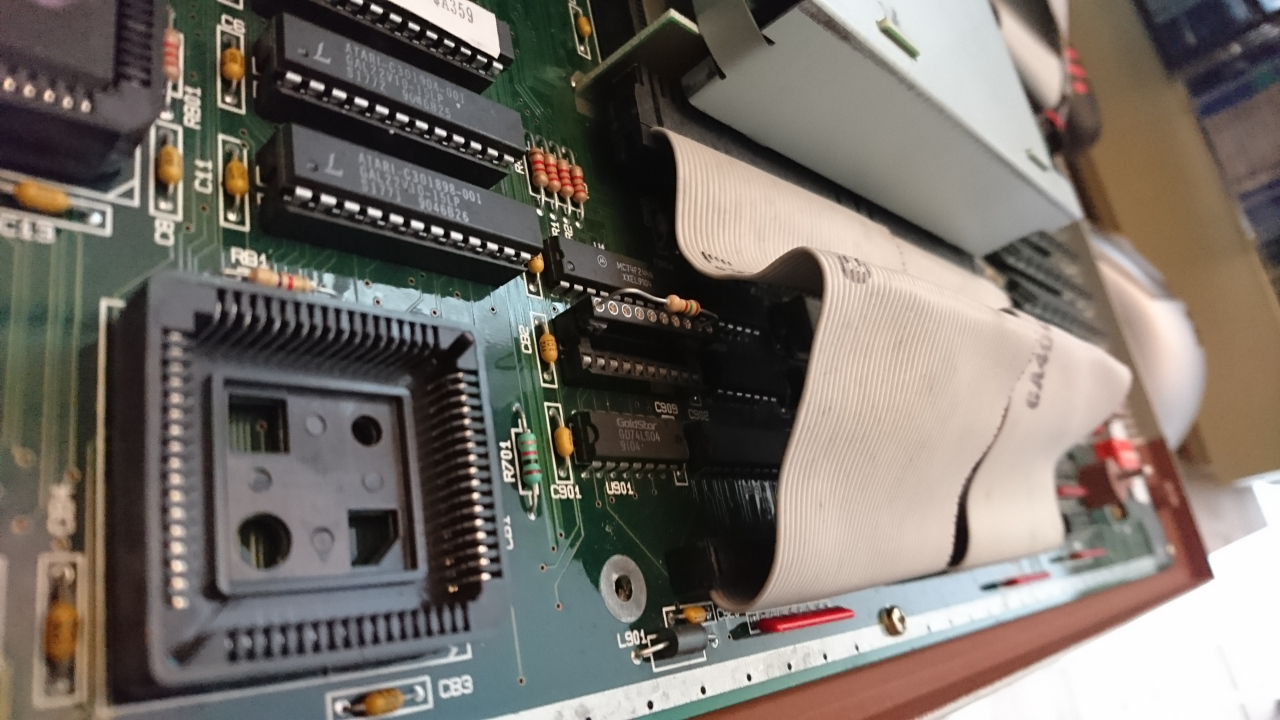
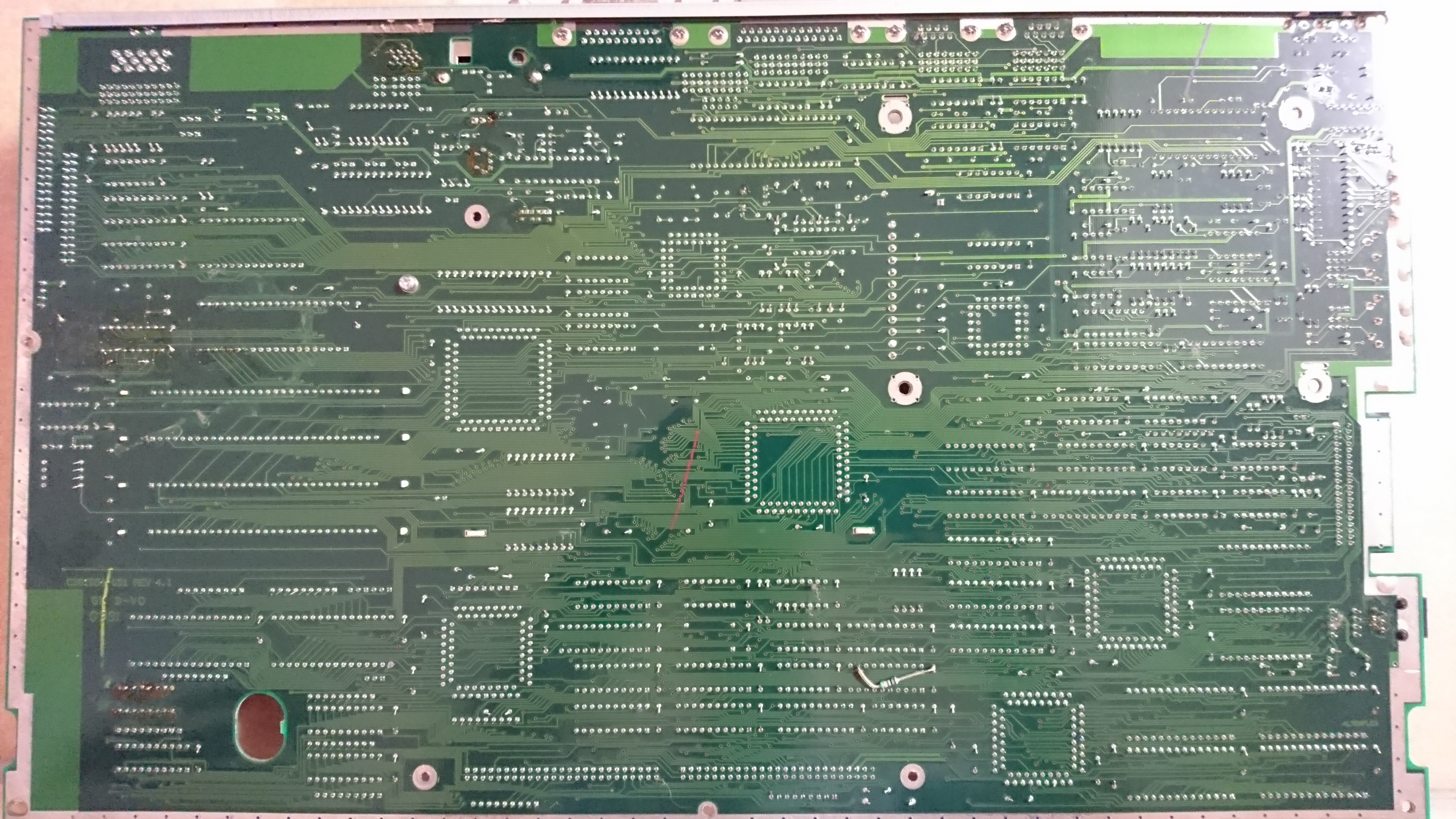
HD floppy upgrade. After purchasing the Epson 340 (HP version) and transplanting the faceplate and eject button, I replaced the C301901-001 PAL with the newly programmed C301901-002 GAL code. See Atari’s official manual for details. Naturally my motherboard was again of the very old revision indicated and there was no continuity between U7 (the CPU) pin 32 and UA2 (the GAL) pin 19. This was why I had to turn over the motherboard and make that patch. After that all that’s needed is to change dip switch number #7 to on and test the new HD floppy support. Recalling common knowledge from way back then I didn’t bother to exchange the floppy controller to the AJAX model, since it was a WD1772-0202. Other WD-models might be more of a hit’n’miss whether they can handle 16MHz or not.