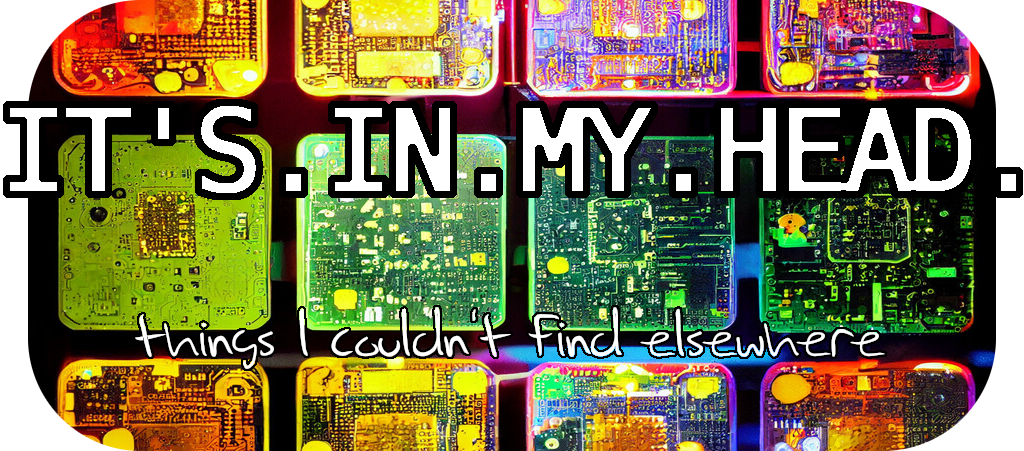How to config an Airport Extreme from Linux
This weekend is a long weekend in Sweden - and of course I’m away from home, hacking away at the infrastructure I’m far away from.
During that hacking I needed to change a mapped port in my router, and suddenly realized I couldn’t. I use the latest Airport Extreme (it really has the best performance, throughput as well as wireless stability) and the only machines I remote into are Linux (Ubuntu 16.x) based. Conundrum.
To begin with I feel this is quite lazy of Apple - they have software for not only Mac and iOS but Windows as well. My previous home server was indeed a Mac (Mac Mini, 2007 model) but since Apple no longer supports it with security updates I had to change. Linux feels more future proof. But I digress.
There’s apparently an old Java based library to interface with Airport Extremes, but not only does it rely on outdated Java versions, but it’s also very limited in what configs you can change with it . The other alternative is of course to see if Wine works. Which it does.
However, I did not get it to work at all first - nothing happened after installation when I tried to run the config app. Luckily someone else had already figured out that if you’re on 64-bit (and let’s face it, we all are today) you need to explicitly use Wine in 32-bit mode for the Airport Extreme config application to work. Tada! Port mapping changed.