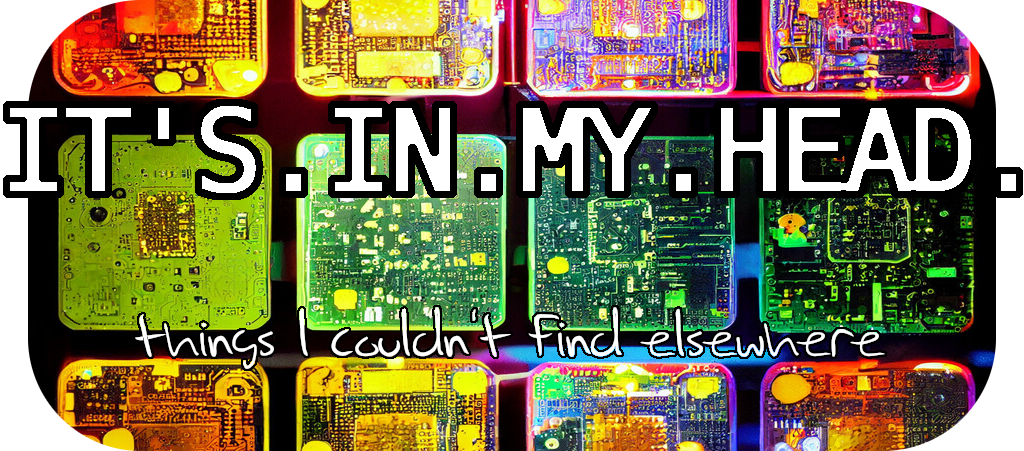The Atari Mega ST keyboard - finally exposed
When people talk about the Atari ST range of computers, most mean the common form factor of the times where the computer and keyboard were all one unit. This was true for most of Atari’s machines - but for a few exceptions. The Mega ST, the Mega STE and the TT went for a more “business look”, which apparently meant separation of computer and keyboard. The Mega ST computer has a fantastic “pizza box” style, while the Mega STE and TT share a common … something else.
Another difference than just the looks were the keyboards. While the regular form factor had “mushy keys” these three models were praised for the tactile feel. There were (and are even today!) after market mods you could buy where you replaced the rubber domes beneath the keys of a regular ST to get the “TT feel”.
But one keyboard stands out, even here. While there’s very little information available when searching, the Mega ST keyboard is different from all the others (besides the looks, where it again is leaps beyond the Mega STE/TT style keyboards). While the Mega STE and TT relied on higher quality rubber domes, the Mega ST made use of one of the very first mechanic switches on the market - the Cherry MX Black. This means there’s no mylar, no domes - and since Cherry has stayed compatible up until this very day you can still buy replacement switches for your 35 year old Mega ST keyboard.
I did not know this before yesterday. I only knew that I had two Mega STE keyboards and one Mega ST (they’re interchangeable - connecting with an RJ12 plug) and I really really wanted to use the Mega ST keyboard but it had severe intermittent connection issues. Pressing a key sometimes generated a key press, sometimes not. Some keys worked better than others, but mostly it was a hit’n’miss how many times you needed to press a key to get a reaction.
What’s a geek to do.

It took only a few minutes to get down to a thick black metal frame topside, and a circuit board on the other side. The key caps could just be lifted off, but even after having removed all screws from the metal frame it wouldn’t budge from the pcb. I was expecting to be able to separate them getting access to a mylar at this point, which I had intended to fill in with a specific carbon dust mylar pad refresher. After some headscratching, and too much force, I realised that these black switches were soldered to the PCB. At the same time tIn on the #atariscne IRC channel pointed me to a page my own searches hadn’t turned up - where Atarian Computing details how the Mega ST keyboard uses Cherry MX Black switches . He, like me, had heard rumors but found any actual available information lacking.

Alright. At this point I decided I could just as well dismantle everything, documenting what I did and if needed buy a new set of switches. Since I really didn’t know anything about Cherry switches, I found a good page describing the differences . Atari had used the Cherry Blacks according to spec, which means the Space bar has a slightly stiffer Dark Grey. We thus have 93+1 switches in total. I looked up where to get replacements online, and quickly found out that mostly the 3 pin color LED variant is sold today, while what the Mega ST keyboard has is the 2 pin variant. This might not be a problem, I assume I could just cut the extra leg, but that felt like a waste. I also want to point out that already from the start Cherry supported a “pass through” wire, or diode, to aid the routing of signals for the keyboard manufactures. Atari did not make use of this, but if you buy 4 pin switches you can just remove that wire/diode and you’re left with the exact 2 pin switch you want.

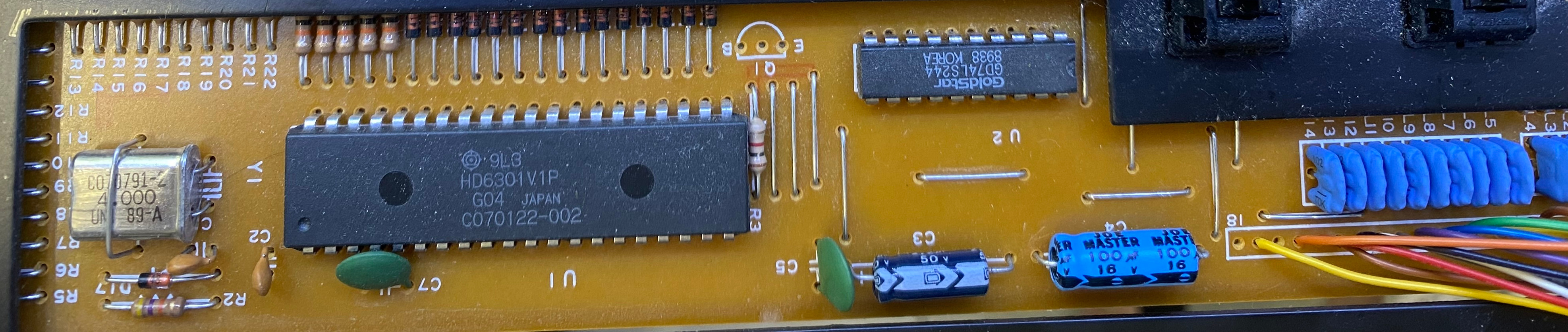
The ZD-915 desolder gun made quick work of the switches, and I divided what I had up in dishwasher-safe (max 40 degrees C) and non-dishwasher safe parts. The switches themselves I dismantled, blew out with compressed air, and jet-sprayed with IPA inside the connector and put it through its motions , hoping that that would clear out any possible dirt or organic residue on the metal blades.

After that all I had to do was to solder everything back up, including a patch for that one switch I forcefully pulled without desoldering first, and I was greeted by a perfectly working, “mint condition”, Mega ST keyboard. The only real mechanical keyboard Atari ever made for its 16/32 bit computers - and an absolute joy to type on.

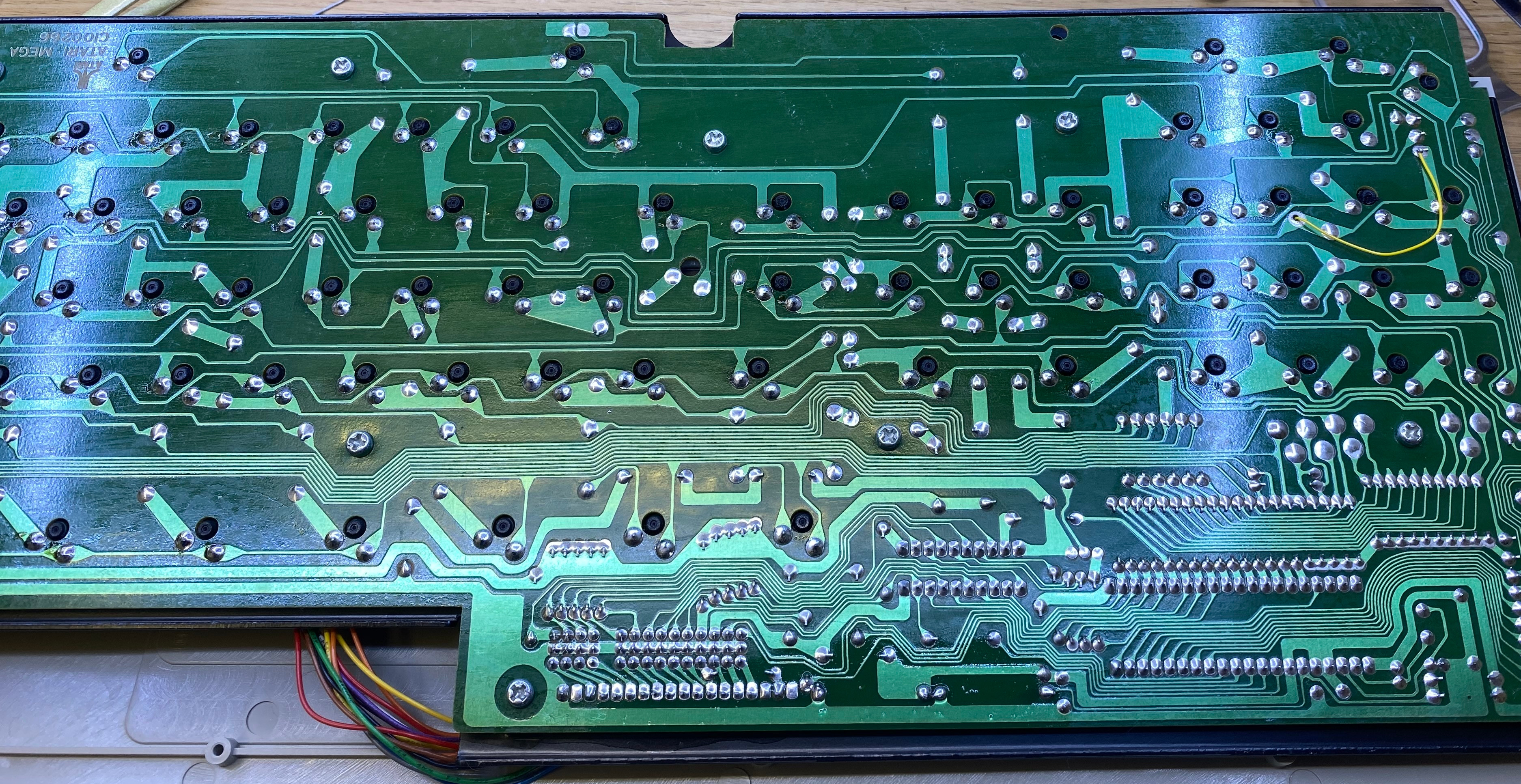
![The finished keyboard, except the outer case]](/images/2021/07/megast_keyboard7.523c616a021175c4707af91acf0b1fb1f10441dc17537afa1d96fbfc7b94a1c7.jpg)